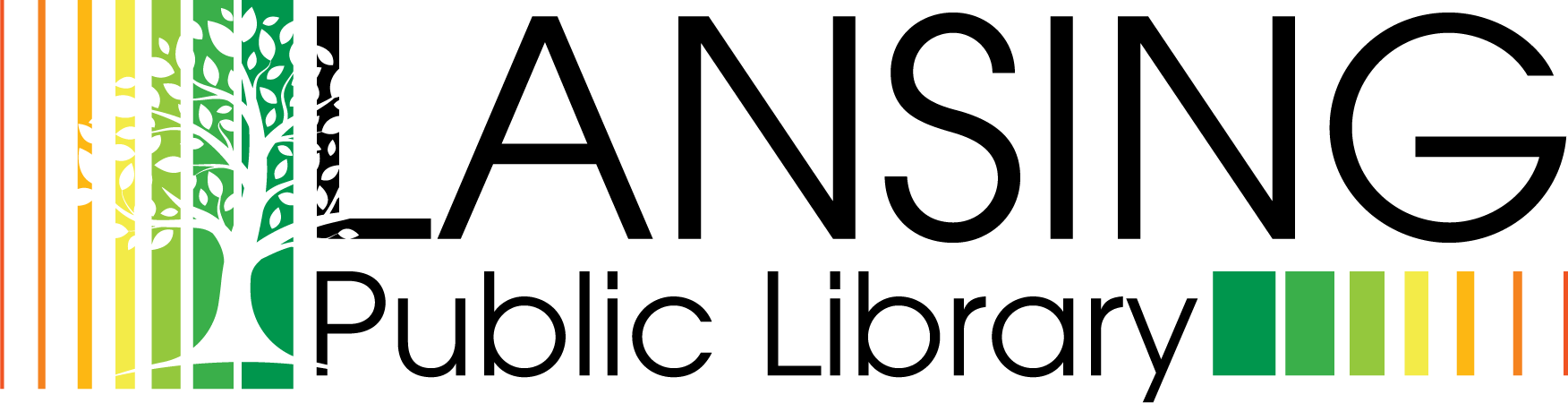Wi-fi users and even remote users at home can send print jobs to our print queue. Run out of ink at home? No problem! No printer at all? No problem!
Prints are 15¢ per page, cash or debit/credit card accepted at the print release stations on the upper and lower levels.
Send your job to our queue through the web! Jobs are held 12 hours.
Add https://lansingpl.eprintitsaas.com/public/upload to your bookmarks for easy access.
No software download required.
- Upload your file or URL to the print queue.
- Visit the upper or lower level release station at the library to pay for your print job. (Cash or credit/debit card.)
- Pickup your print job!