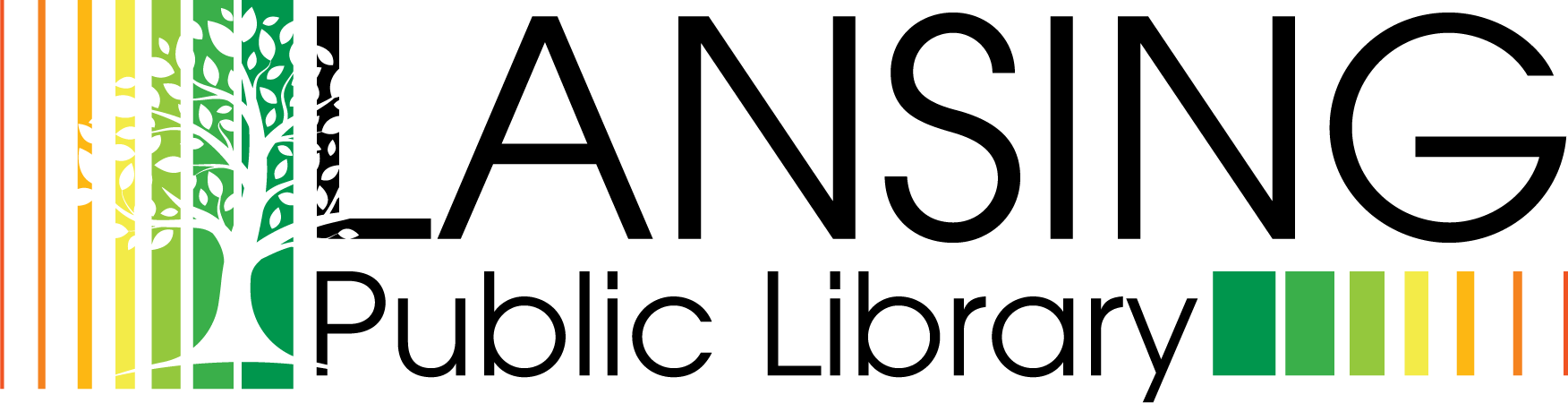Computer Use Fees:
Effective September 2022
Lansing Public Library cardholders may use library computers. Only the cardholder may use his or her card for this or any other library purpose.
Guest passes are available upon request.
All patrons are responsible for any printing fees.
***Please note that a session starts with 60 minutes and that an individual may extend time as long as there is not someone with a reservation waiting to use that computer.
***Computers are logged off 15 minutes before closing time. This may make for a shortened session should you choose to log on at the end of the business day.
Computer Reservations
Quick Facts:
- We have 28 computers for public use, 16 laptops for in-building use, plus 3 catalog-only terminals. We have two simple scan/fax stations. Click for scanner/faxing details.
- Patrons must have their own valid library card.
- Computers are assigned on a first-come, first-served basis.
Patrons have their choice when making a reservation:- Lower Level (Teens and Youth - Age 19 and under) Adults with accompanying child-please see Youth Desk staff for assistance, or use a Parent Pod.
- Upper Level (Adults, Teens - Age 16 and older)
- ScanFax Station (Adults, Teens and Youth)
- Initial session is 60 minutes.
- If extra time is available, the system will place a message on your screen.
- Files saved to the computer are automatically deleted when your session ends.
- Computer Reservations are only held for 10 minutes, then expire.
- Reservations cannot be made after 7:40 p.m. Mon.-Thurs., or after 4:40 p.m. Fri.-Sat.
- All sessions end 15 minutes before the library closes.
- Guest passes for visitors are issued at the Adult Circulation Desk; See Computer Use Fees for more information.
Computer Reservation and Use Details:
Remember during busy periods, you need to make a reservation in order for a computer to become available.
Reservations cannot be made after 7:40 p.m. Mon.-Thurs., or after 4:40 p.m. Fri.-Sat.
Begin by approaching an available computer, and login using your library card and PIN.
You will need your library card to use a computer. Please make it a habit to carry your library card. Without your card, you will need a guest pass.
Warnings will be given at 10 minutes, 4 minutes and 2 minutes remaining to give you a chance to save your work before your session ends.
Remember to bring a USB flash drive to save your work.
Files saved to the hard drive are automatically deleted when your time expires. Save your work often!
The system allows users to extend their computer time if there are no existing reservations for that computer, with a 3 hour maximum per day. Watch for a box on your screen offering additional time, and choose the prompt to accept additional time.
If you need to step away from the computer to retrieve a book, use the restroom or answer your cell phone, press CTRL+ALT+DEL, click on the "lock" option on the screen, and follow the prompts.
Catalog-only terminals may be used without reservations, and are first-come, first-served.
Software
The public computers are configured with many useful software applications.
All the public desktop PCs use Windows 11 Professional.
- Internet (filtered)
- Firefox (current version)
- Google Chrome (current version)
- Microsoft Edge
- Productivity
- Acrobat Reader
- Microsoft Office 2021
-
- Microsoft Excel
- Microsoft PowerPoint
- Microsoft Publisher
- Microsoft Word
The public laptops use Windows 11 Professional.
- Internet (filtered)
- Firefox (current version)
- Google Chrome (current version)
- Microsoft Edge
- Productivity
- Acrobat Reader
- Zoom
In addition to the software available, patrons may bring in their own software and install it to use during their PC session. Software (i.e. iTunes) that requires a reboot of the machine cannot be installed.
Hardware
The PCs all have:
- USB ports
- Headphone jack
Patrons are permitted to bring in their own devices to connect to the PC during their session.
Examples might include:
- Digital Camera
- Digital Video Camera
- Portable Hard Drives
- USB Flash or "thumb" Drives
- iPod or other MP3 player
- eReader
- any other device with a USB connection!