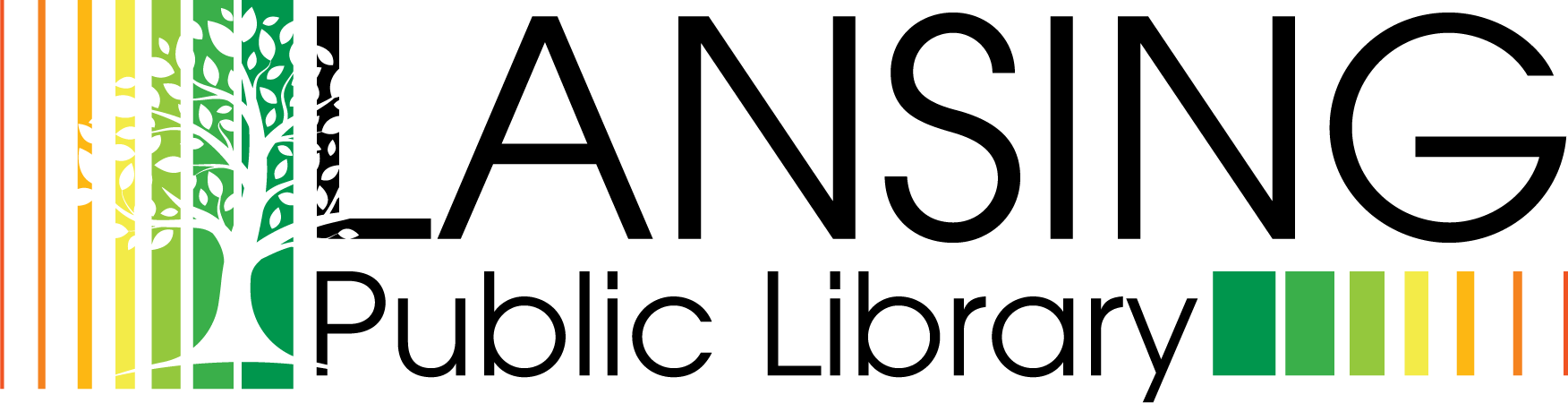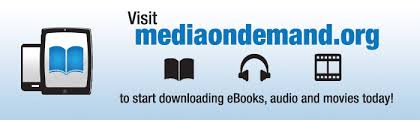Media on Demand from Overdrive
With Media on Demand from OverDrive, you can borrow and enjoy free eBooks, audiobooks, and more from your library's digital collection. All you need to get started is an internet connection, a library card, and these three steps:
1. Find your library
Find and open your library or school's digital collection using one of the following:
- Our new Libby app (recommended for public library users on Android, iOS, or Windows 10)
- The original OverDrive app (for all other library users on Android, Chromebooks, iOS, Fire tablets, or Windows 8/10)
- OverDrive.com (for any user on a Windows or Mac computer)
- Lansing's Collection of Digital Content
2. Borrow
Borrow a title from your library or school's digital collection. You'll need a valid library card or student ID to complete this step.
3. Enjoy
You can enjoy many titles immediately online, download them for offline use, or send borrowed eBooks to a Kindle device for the duration of your lending period.
You can also transfer titles from your computer to compatible eReaders or MP3 players.
For more help using OverDrive, check out the detailed guides below.
Media on Demand from Overdrive
Overdrive & Libby (mobile app) Tutorial
Subscription from Overdrive. Lansing Public Library Card required for access.
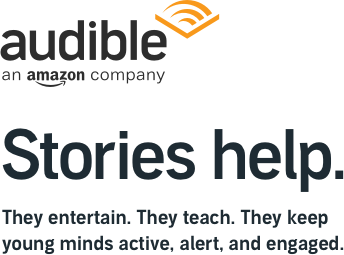
For as long as schools are closed, we're open. Starting today, kids everywhere can instantly stream an incredible collection of stories, including titles across six different languages, that will help them continue dreaming, learning, and just being kids.
All stories are free to stream on your desktop, laptop, phone or tablet.
Explore the collection, select a title and start listening.
It's that easy. Start Here.
Learn How to Use Stories.(PDF)